Computer, Webcam, Internet
You need a computer with webcam and reliable internet. Run a system test to make sure your computer meets the requirements.

Get your GED from the comfort of your home, while securely monitored by an online proctor
This video breaks down all of the key information you’ll need to start testing online.
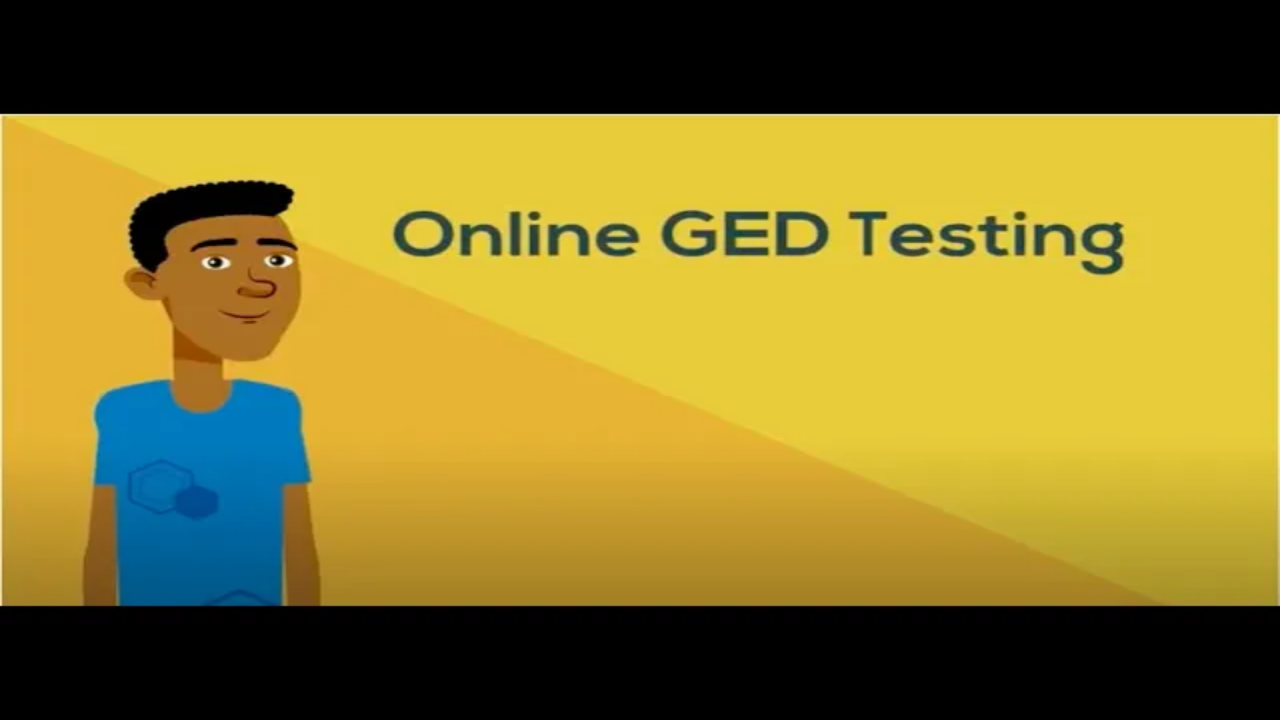
By watching video(s), you agree GED Testing Service can share your viewing data with third parties for marketing and analytics for one year, revocable upon changing cookie preferences. Disabling cookies may affect video functionality.

You need a computer with webcam and reliable internet. Run a system test to make sure your computer meets the requirements.
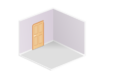
The room should have four walls, a closed door and no distractions.

We will verify your government-issued ID when you check-in for your test.

You must take a GED Ready practice test and score ‘green’ within the last 60 days for each subject in which you want to test online.

You must be physically located within the United States to complete your Online GED test. Any Online GED test taken outside the US borders will result in a revoked appointment and loss of your test fee.
Breaking any of these rules will result in your exam(s) being revoked, loss of payment, and you will be banned from testing in the future.
Check out the GED blog for more study tips & helpful resources.
Technical Assistance
Onscreen Calculator
Onscreen Scratch Pad
Onscreen Whiteboard
